Medi Services
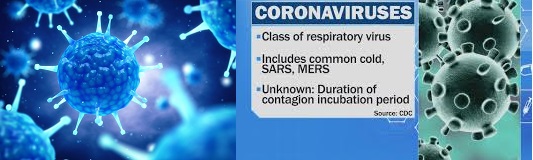
Computer vision syndrome (CVS),
also referred to as digital eye strain, describes eye and
vision-related problems that result from prolonged computer, tablet, e-reader
and cell phone use. Many individuals experience eye discomfort and vision
problems when viewing digital screens. The level of discomfort appears to
increase with the amount of digital screen use.
The
main visual symptoms reported by visual display terminal (VDT) users include
eyestrain, tired eyes, irritation, burning sensation, redness, blurred vision,
and double vision, thus termed the phrase ‘computer
vision syndrome’ (CVS). Vision problems and symptoms associated
with the use of the eyes are the most frequently occurring health problems
among VDT users. CVS
not only causes pain and discomfort to the individual, but also reduces overall
efficiency by reducing the time that a person can effectively work.
Majority
of VDT patients had symptoms that were different than other near-point workers,
especially as related to glare, lighting, and spectacle requirements. Greater
frequency and severity of symptoms were also noted. One study shows higher degree
of meibomian gland dysfunction (MGD) in symptomatic computer users than in
computer users who have lesser degrees of ocular surface complaints.
Occupational Safety and Health
Administration of the US Government (OSHA) has
defined CVS as a ‘complex of eye and vision problems that are experienced
during and related to computer use; it is repetitive strain disorder that
appears to be growing rapidly, with some studies estimating that 90% US workers
using computers from more than three hours per day experience CVS in some form’ (Nilsen, 2005). Anshel (2006) have defined CVS as the
‘complex of eye and vision problems related to near work, which are experienced
during or related to computer use’. Chakrabarti
(2007) defined CVS as the ‘excessive viewing of visual display
terminal (VDT) screens without proper attention to practical visual hygiene’.
The American Optometric
Association (AOA) has defined CVS as ‘a complex of eye and vision problems
related to activities, which stress the near vision and which are experienced
in relation or during the use of computers’. It has now been concluded that CVS
is characterised by visual symptoms which result from interaction with a
computer display or its environment. In most cases the symptoms occur because
the visual demands of the task exceed the visual abilities of the individual
for comfortable performance of task.
Office
work involves a range of activities including typing, reading, and writing.
Each activity was adequately varied in the requirements of posture and vision.
Computers have combined these tasks to where most can be performed without
moving from the desktop, thereby improving quality, production, and efficiency.
The popularity and affordability of personal computers with the internet
capabilities at home introduced more computer users.
Studies
have not clearly indicated a negative effect on computer user due to radiation
levels from VDTs. VDTs are known to emit many types of radiation, including
soft X-radiation, optical radiation, radiofrequency radiation, very low
frequency radiation, and extremely low frequency radiation. Most women in
offices, who work with VDTs, do not increase their risk of miscarriage.
It
may well be that high computer usage raises the number of dry eye sufferers
and/or increases the severity of symptoms, but studies have not produced any
direct comparison of groups that would allow us to conclude that computer use
bears a long- term causal relation to ocular surface disease. There needs to be
more prospective studies to elucidate direct relationship between ocular
surface disease (e.g. MGD) and CVS.
References:
http://www.sankaranethralaya.org/patient-care-cvc.html
http://onlinelibrary.wiley.com/doi/10.1111/j.1475-1313.2011.00834.x/full
http://www.academicjournals.org/journal/MPR/article-full-text-pdf/0905F9948599
http://medresearch.in/index.php/IJMRR/article/view/72/233
·
Dry
eyes.
·
Even
watering of eyes by some computer users.
·
Eyestrain.
·
Redness.
·
Burning
sensation.
·
Blurred
vision.
·
Double
vision.
·
Foreign
body or gritty sensation.
·
Blurred
distant vision even after work.
·
Headache.
·
Musculo-skeletal
problems such as pain in neck, back pain, and shoulder problems.
The
symptoms may be aggravated by poor lighting, improper work station design,
uncorrected refractive errors, glare, bad posture and long periods of sitting.
Playing electronic games for long periods, especially in children has also been
linked to obesity.
I. Factors influencing surface disease:
There
are several factors that contribute to CVS and dry eye syndrome (DES). They
include the following:
·
Environmental factors: The cornea is very
sensitive to drying and chemical imbalances from environmental factors such as
dry air, ventilation fans, electrostatic build up, airborne paper dust, laser
and photocopy toner, and building contaminants.
·
Reduced blink rate: Most individuals blink
normally 10- 15 times/ minute. Studies have shown that the blink rate at the
computer is significantly less. A reduced blink rate at the VDT contributes to
a poor-quality tear film and temporary as well as long-term stress upon the
cornea and ocular surface. This results in symptoms of DES.
·
Duration of computer use: Longer duration of
the computer work tends to result in long-lasting complaints that persist, even
when the work is completed.
·
Height and inclination of monitor: Increased odds
ratio (eye strain) for certain eye symptoms is observed when the computer
monitor is kept at about the eye level instead of below the eye level. The VDT
should be at least 5 to 6 inches below the straight line of the viewer’s
vision. Such measures reduce not only dry eye, but also the severity of the
spasm of neck muscles. OSHA has recommended that the center of computer monitor
should normally be located 15 to 20 cm below the horizontal eye level and that
the entire visual area of the display screen should be located such that the
downward viewing angle is greater than 60 degrees.
·
Taking frequent breaks: Taking frequent breaks
from computer use is shown to increase the efficiency because the breaks relax
eye accommodative system, thus decreasing eye fatigue and headache.
·
Distance of VDT from the eyes: Distance of VDT
from the eyes is an important risk factor for CVS. Closer the VDT to the eyes,
it is more difficult for the eyes to accommodate. Excess accommodation results
in overwork on ciliary muscles which manifest as eye fatigue and headache.
·
Increased exposure due to position of
monitor: Normally
reading of text on paper is done while looking downwards and it results in the
eyelid covering a good deal of the front surface of the eye. This covering
minimises the evaporation of tears. On the other hand, computer users look at
their reading material in straight ahead gaze. This result in a wider opening
between the eyelids, and an increased surface area exposed to the effects of
evaporation.
·
Gender: The prevalence of DES is
twice as frequent in females as compared to males.
·
Age: Tear production normally
decreases with age. Although DES can occur at any age in both men and women.
·
Menopause: Hormonal changes
have been identified as contributing to DES. Postmenopausal women represent the
group of individuals affected most by DES. Sometimes it is difficult to
assess the relative contributions of menopause and ageing.
·
Systemic diseases and disease
syndromes: DES
is associated with various systemic diseases. In the case of Sj?gren’s
syndrome, dry mouth and rheumatoid arthritis can assist in making the
diagnosis. Several autoimmune diseases also have association with DES.
·
Systemic medications: There are several
systemic medications which contribute to ocular drying. Most prominent among
them are diuretics, antihistamines, and anti-hypertensives.
·
Spectacle wear: CVS with eye
redness has significant association with the use of spectacles.
·
Contact lens wear: Contact lens
comfort is highly dependent on the fit of the lens and lubrication of the eye.
If the eye is dry, the lenses dry easily and adhere to the upper eyelid during
the blink. This ‘friction effect’ from DES produces discomfort.
·
Cosmetics: Cosmetics may block the
openings of the oil-secreting meibomian glands and create debris and
inflammation. This leads to rapid evaporation of the water component of the
tear film and deposition of foreign bodies from cosmetics in the tear film or
on the ocular surface with resultant discomfort.
·
Cholesterol: There may be
statistically significant decreased prevalence of low high-density lipoprotein
(HDL) in patients with moderate to severe MGD. The cause of this is unknown,
but the findings suggest that elevated HDL may be a risk factor for the
development of MGD, despite being known as ‘good cholesterol’ with its
cardio-protective effects.
II. Visual effects of display features:
·
Display quality: Visual performance is
affected by a number of display parameters, such as character size, structure,
and style; and by image contrast and stability.
The images produced on a
VDT consists of thousands of tiny, bright spots (pixels) or horizontal lines
(rasters), which collectively form unresolved images that blur together and
lack sharp edges. The more the dots or lines displayed on a monitor to produce
a picture, the sharper and clearer the image will appear. With time, the
resolution of monitors has improved drastically, producing displays approaching
that of typeset documents.
Many factors affect
readability and legibility of characters on the screen. Words containing upper
case in combination with lower case are more easily interpreted than all upper
case documents. The spacing between characters and lines also affects picture
quality. High levels of contrast and brightness are known to represent the most
common causes of character blur. Screens should contain dark characters against
a light background display screen, rather than the opposite. Switches from a
light background hard copy to dark background display causes fatigue of the
iris muscle.
·
Lighting and glare: Improper lighting
conditions of a workstation can also adversely affect ocular comfort. Constant
and bright illumination from surrounding sources of light creates reflection
and glare. These problems do not produce chronic visual disorders but are
sources of annoyance and possibly visual fatigue.
In cases where it is not
practical to reduce surrounding light, reduction of reflections and increase in
contrast may be obtained from antiglare filters.
Recent studies
demonstrate differing results in the efficacy of symptoms relief with screen
filters. One recent study revealed that people who used a screen filter
reported less occurrence, shorter duration, and less intensive eye and
musculoskeletal complaints after one month of use. It was concluded that screen
filters could improve the conditions for visual perception and thus relieve
eyestrain. Another study showed that filters by themselves do not reduce the
occurrence of asthenopia (rapid fatigue of the eyes). More research is needed
to determine whether screen filters are effective in the relief of ocular
symptoms.
·
Refresh rates: The refresh rate of a VDT
represents the number of times per minute (measured in Hertz) the screen is
repainted to produce an image. If the refresh rate is too slow, the characters
on the screen may appear to flicker. Perceived flicker has resulted in
subjective complaints of annoyance, fatigue, and headache. The critical fusion
frequency is the refresh rate at which humans can no longer distinguish the
pulsating beams of light as separate entities. In most viewing situations, this
rate is 30- 50 Hertz.
Studies have shown that
much higher refresh rates may decrease ocular symptoms and increase user
functionality.
·
Radiation: The potential of health
risk concerns that radiation emissions from VDTs could be responsible for
hazardous effects to the computer user. However, VDTs neither produce nor emit
alpha, beta, gamma, or hard X-radiation. Small amount of soft X-rays is
produced, but almost all of the radiation is contained by the glass screen of
the monitor.
Numerous studies have
shown that there is no evidence to support that VDT operators face health
hazards or have exposure to electric, magnetic, or ionizing radiation fields
significantly above ambient levels.
Pathophysiology:
Eye
focusing mechanism in human beings responds well to images with well defined
edges with good background and contrast between the background and letters.
Visual work on computer involves continuous muscular activity and it includes
frequent saccadic eye movements (ocular motility), accommodation (focusing) and
vergence (alignment demands).
Characters
on computer screen are made up of tiny dots called pixels. Each pixel is bright
at its center and decreases in brightness towards the outer edges. This causes
electronic characters to have blurred edges as compared to letters on a paper
with sharply defined edges. This makes very difficult for eye to maintain focus
on pixels, and the eye relaxes to focus behind the screen. This is called the
resting point of accommodation (RPA) or dark focus. Thus, eye constantly
relaxes to RPA and strains to refocus on to the screen thereby leading to
eyestrain.